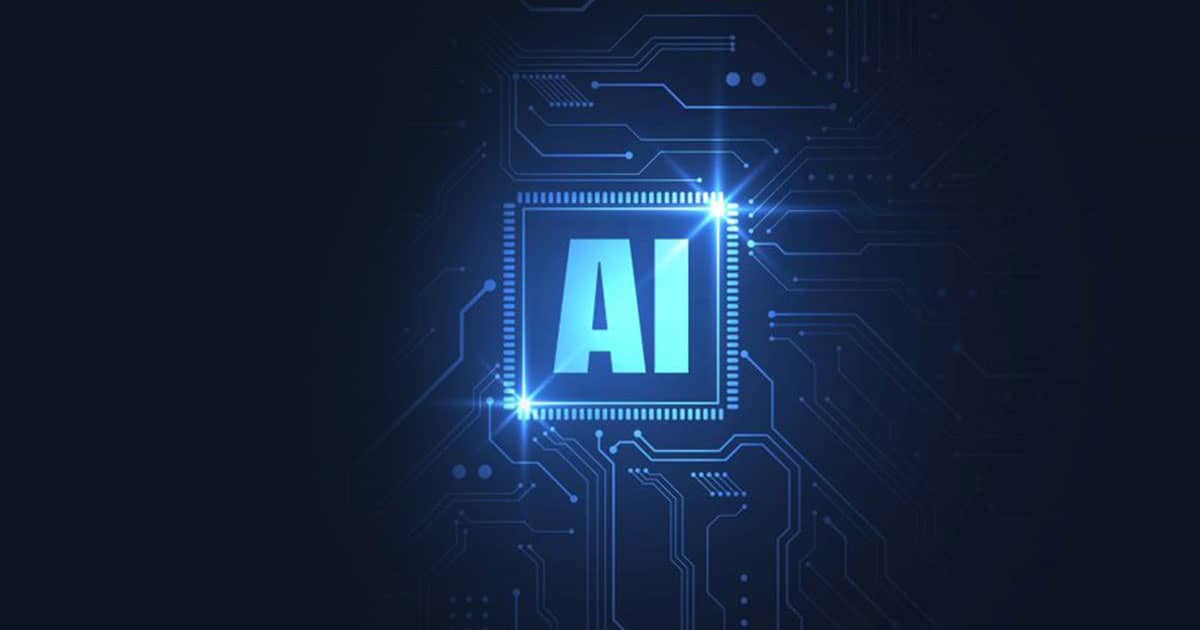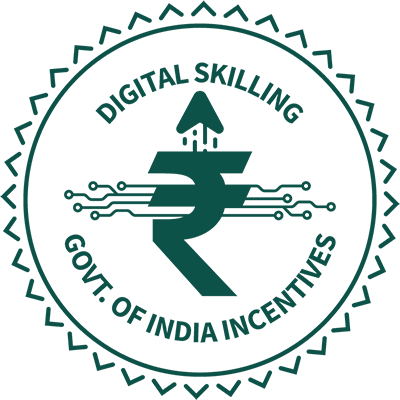Course Provider

What will you learn in Tableau Training course?
- Master Data Visualization using Tableau
- Create Powerful Storylines Presentation to Executives
- Develop Intrinsic Understanding of How Table Calculations Work
- Create Effective Presentations using Stories
- Easily Implement Advanced Mapping Techniques
- Understand Data/KPIs and the Importance of Data Visualization
- Create Highly Interactive Dashboards
- Easily Create Charts of any Type
- Connect Tableau to other Sources effortlessly
- Work on Real Life Business Problems Proficiently
Tableau Training
-
 Skill Type
Emerging Tech
Skill Type
Emerging Tech -
 Domain
Artifical Inteligence
Domain
Artifical Inteligence -
 Course Category
Deepskilling Course
Course Category
Deepskilling Course -
 Placement Assistance
Yes
Placement Assistance
Yes -
 Certificate Earned Joint Co-Branded Participation Certificate & Partner Completion Certificate
Certificate Earned Joint Co-Branded Participation Certificate & Partner Completion Certificate -
 Nasscom assessment Available
Nasscom assessment Available -
 Course Covered under GoI Incentive
Yes
Course Covered under GoI Incentive
Yes -
-
 Course Price
INR 12,712+ 18% GST
Course Price
INR 12,712+ 18% GST -
 Course Duration
32 Hours
Course Duration
32 Hours
-
Why should you take Tableau Training course?
- Become Eligible for Data Visualization jobs demanding background
- Open doors to Job Opportunities Abroad demanding specialization
- Fill the void of thousands of untapped High-Paying Jobs in analytics with Talent Shortage
- Get Promoted in current profile with the most in-demand skill
- Distinguish your profile from peers during Job Interviews
- Earn a Rewarding Certification- 'Tableau Desktop Certified Associate (TDCA)
- Upgrade biz card with Hallmark of Global Credential- TDCA Professional added next to your name
- Improve CV & Linkedin Profile with professional development
- Support a Startup with high ROI
- Build a Startup in one of the most rewarding fields of today.
Who should take Tableau Training course?
The average salary of a Tableau Course Professional ranges between $108,697 to $158,000 per annum - "Indeed.com". Thus, Business and Analytics Professionals looking for a steep hike in their salaries while being an expert in the current industry standards should take this course. For instance:
- Data Scientists
- Business Intelligence Professionals
- Testing Professionals
- Data Visualization Analysts and Functional Experts
- Business Analysts
- Data Analysts
- Project Managers
- Statisticians and Analysts
- Graduates and Professionals looking to move into the Analytics Domain
Curriculum
Module 1: Introduction to Data Visualization and Power of Tableau
- Comparison and benefits against reading raw numbers
- Real use cases from various business domains
- Some quick and powerful examples using Tableau without going into the technical details of Tableau
- Installing Tableau
- Tableau interface
- Connecting to Data Source
- Tableau data types
- Data preparation
Module 2:Architecture of Tableau
- Installation of Tableau
- Desktop Architecture of Tableau
- Interface of Tableau (Layout, Toolbars, Data Pane, Analytics Pane, etc.)
- How to start with Tableau
- The ways to share and export the work done in Tableau
Module 3: Working with Metadata and Data Blending
- Connection to Excel
- Cubes and PDFs
- Management of metadata and extracts
- Data preparation
- Joins (Left, Right, Inner, and Outer) and Union
- Dealing with NULL values, cross-database joining, data extraction, data blending, refresh extraction, incremental extraction, how to build extract, etc.
Module 4: Creation of Sets
- Mark, highlight, sort, group, and use sets (creating and editing sets, IN/OUT, sets in hierarchies)
- Constant sets
- Computed sets, bins, etc.
Module 5: Working with Filters
- Filters (Addition and removal)
- Filtering continuous dates, dimensions, and measures
- Interactive Filters, marks card, and hierarchies
- How to create folders in Tableau
- Sorting in Tableau
- Types of sorting
- Filtering in Tableau
- Types of filters
- Filtering the order of operations
Module 6: Organizing Data and Visual Analytics
- Using Formatting Pane to work with menu, fonts, alignments, settings, and copy-paste
- Formatting data using labels and tooltips
- Edit axes and annotations
- K-means cluster analysis
- Trend and reference lines
- Visual analytics in Tableau
- Forecasting, confidence interval, reference lines, and bands
Module 7: Working with Mapping
- Calculation syntax and functions in Tableau
- Various types of calculations, including Table, String, Date, Aggregate, Logic, and Number
- LOD expressions, including concept and syntax
- Aggregation and replication with LOD expressions
- Nested LOD expressions
- Levels of details: fixed level, lower level, and higher level
- Quick table calculations
- The creation of calculated fields
- Predefined calculations
- How to validate
Module 8: Working with Calculations and Expressions
- Calculation syntax and functions in Tableau
- Various types of calculations, including Table, String, Date, Aggregate, Logic, and Number
- LOD expressions, including concept and syntax
- Aggregation and replication with LOD expressions
- Nested LOD expressions
- Levels of details: fixed level, lower level, and higher level
- Quick table calculations
- The creation of calculated fields
- Predefined calculations
- How to validate
Module 9:Working with Parameters Preview
- Creating parameters
- Parameters in calculations
- Using parameters with filters
- Column selection parameters
- Chart selection parameters
- How to use parameters in the filter session
- How to use parameters in calculated fields
- How to use parameters in the reference line
Module 10:Charts and Graphs
- Dual axes graphs
- Histograms
- Single and dual axes
- Box plot
- Charts: motion, Pareto, funnel, pie, bar, line, bubble, bullet, scatter, and waterfall charts
- Maps: tree and heat maps
- Market basket analysis (MBA)
- Using Show me
- Text table and highlighted table
Module 11: Dashboards and Stories
- Building and formatting a dashboard using size, objects, views, filters, and legends
- Best practices for making creative as well as interactive dashboards using the actions
- Creating stories, including the intro of story points
- Creating as well as updating the story points
- Adding catchy visuals in stories
- Adding annotations with descriptions; dashboards and stories
- What is a dashboard?
- Highlight actions, URL actions, and filter actions
- Selecting and clearing values
- Best practices to create dashboards
- Dashboard examples; using Tableau workspace and Tableau interface
- Learning about Tableau joins
- Types of joins
- Tableau field types
- Saving as well as publishing data source
- Live vs extract connection
- Various file types
Module 12:Tableau Prep
- Introduction to Tableau Prep
- How Tableau Prep helps quickly combine join, shape, and clean data for analysis
- Creation of smart examples with Tableau Prep
- Getting deeper insights into the data with the great visual experience
- Making data preparation simpler and accessible
- Integrating Tableau Prep with Tableau analytical workflow
- Understanding the seamless process from data preparation to analysis with Tableau Prep
Module 13:Integration of Tableau with R and
- Introduction to R language
- Applications and use cases of R
- Deploying R on the Tableau platform
- Learning R functions in Tableau
Tools you will learn in Tableau Training course
- Tableau Desktop
- Tableau Prep
FAQs
“Data visualization is the graphical representation of information and data. By using visual elements like charts, graphs, and maps, data visualization tools provide an accessible way to see and understand trends, outliers, and patterns in data.” – Tableau.com
Tableau is a powerful and fastest-growing data visualization tool used in the Business Intelligence Industry that assists in simplifying raw data into an easily understandable format. It is the most powerful, secure, and flexible end-to-end analytics platform that works advantageously from connection to collaboration.
Today the demand to learn Tableau and to be able to work on the concepts of data visualization with a firm understanding of the Tableau architecture is great among all professionals. The added benefit is that it doesn't require any specific qualification or any kind of programming skills to operate, allowing even a non-technical user to create a customized dashboard.
Keeping the latest pedagogical theories in mind, Henry Harvin lays utmost stress on course content and its practical execution and for this the curriculum of Tableau Online Training Course is carefully planned by domain experts- touching all important factors related to Tableau.