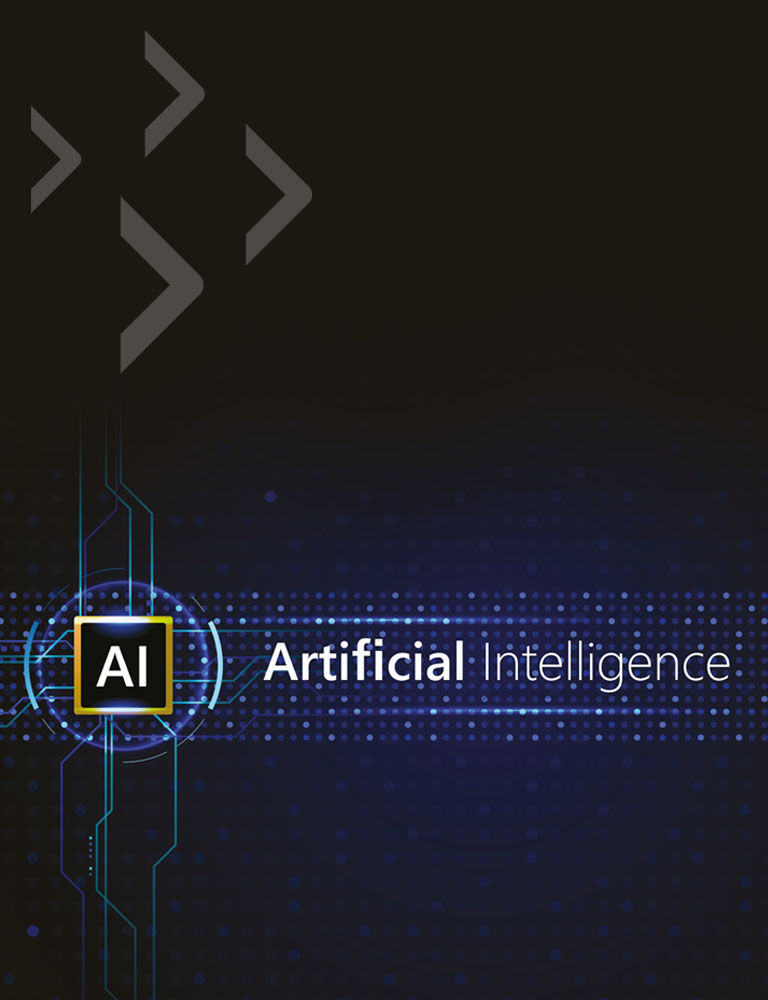Course Provider

What will you learn in Test your Computer Vision skills, Build your Own Object Detection Engine course?
- You will learn to apply deep learning, computer vision (cv) to implement an object detector of your own
- Use a pre-trained mode like YOLOv5 which is trained on the COCO dataset for object detection
- Learn to capture live webcam stream and also prepare dataset images using image augmentation
Test your Computer Vision skills, Build your Own Object Detection Engine
-
 Skill Type
Emerging Tech
Skill Type
Emerging Tech -
 Domain
Artificial Intelligence
Domain
Artificial Intelligence -
 Course Category
Programming language
Course Category
Programming language -
 Certificate Earned Partner Completion certificate
Certificate Earned Partner Completion certificate -
 Course Covered under GoI Incentive
No
Course Covered under GoI Incentive
No -
-
 Course Price
Free
Course Price
Free -
 Course Duration
1 Hour
Course Duration
1 Hour
-
Why you should take Test your Computer Vision skills, Build your Own Object Detection Engine course?
- To be able to gain practical knowledge of deep learning models and implement a use case around computer vision.
- Interested in building many more solutions such as self-driving cars, anomaly detection can be done customizing the provided solution.
- Work with the latest state of art models & libraries.
Who should take Test your Computer Vision skills, Build your Own Object Detection Engine course?
- Students
- Junior developers
- Developer re-skilling
Curriculum
- Fundamentals of Computer Vision
- Hands-on session to build a Computer Vision based Object Detection engine
- 10 mins of theory via a video tutorial
- 35 mins of practical exercise
- 15 mins of assessment including a practical exercise
Tools you will learn in Test your Computer Vision skills, Build your Own Object Detection Engine course
- kandi 1click kits which includes Python
- Jupyter notebook
FAQs
kandi (pronounced like 'candy') is a platform that helps developers create applications faster by reusing the right libraries, code snippets, packages, APIs, and cloud functions. kandi makes it easier for developers by analyzing over 430 million knowledge items across all repositories, cloud and information sources and applying AI to help the developer choose the apt component that fits their need across technology, framework, domain, security, quality, support, license, and many other dimensions. The name kandi symbolizes this approach of using Knowledge and Intelligence to accelerate application development.
You can Code Applications Faster through Reuse, with Library and Code Snippets Search: If you are developing an application, you can search for the functions you require in natural language. And kandi will suggest the top libraries, code snippets and cloud APIs that best fit your requirement. You can shortlist these based on various parameters and integrate them into your application.
Build Incredible Ideas from Scratch with kandi Kits: kandi Kits are pre-built templates for applications created by the kandi team and our community users. They help you develop applications for popular use cases from scratch.
- 1-Click Kits: 1-Click kits come with an installer, a fully working solution, complete source code, datasets and a permissive license that will allow you to implement, customize and share your fully working application in minutes. Most kits have detailed instruction videos and companion training sessions that will help you understand complex topics across AI, AR, Web, Blockchain and others. You can further build over these kits to experiment with your ideas. For training schedules, refer to our community page.
- Solution Kits: Solution kits curate libraries by use cases, topics, frameworks, and others that help you build the idea faster.
You can also author and publish your kits on kandi and share them with the world.
Stay Ahead on Technology through Explore Topics: Open source is at the forefront of innovation. By exploring topics on kandi, you can stay ahead on technology trends. You get to know the trending libraries, popular use cases, authors, learning resources and more across 500+ hot topics.
The kandi search bar is available prominently on the home page and the header on all pages.
- Simply type-in what you are looking for in the Search bar in natural language English and hit find. kandi will instantaneously get you the best match libraries, code snippets and kits for the requirement.
- You can apply Filters to shortlist the components and click on the components to see more details and use them.
You can use a combination of the following six filters. They help you shortlist libraries and ensure they fit your architecture, efforts, and license needs.
- Languages – kandi supports you to search within 21 languages and cloud functions. You can search across Java, JavaScript, Python, PHP, Ruby, C#, C, C++, CSS, Go, Groovy, HTML, Kotlin, Perl, Rust, Scala, TypeScript, R, Swift, PowerShell, Jupyter Notebook and Cloud APIs.
- Licenses – kandi helps you select the right license type that suits your need and helps you avoid any intellectual property violations. You can filter by Permissive, Weak Copyleft, and Strong Copyleft licenses, as well as Non-SPDX licenses and libraries that do not provide a license.
- Support – kandi’s support filter indicates the level of community support you can expect for the library. You can choose from High, Medium, and Low support libraries.
- Security – The security filter grades the library’s vulnerabilities and hotspots. You can choose from High, Medium, and Low security in libraries.
- Sources – You can choose to find libraries across major repository providers like GitHub, and GitLab, package managers like npm, Maven and cloud providers like AWS, Azure and GCP.
- Topics – A dynamic and contextual way to search for libraries that are best suited for frameworks that you use or domains that can be implemented. You can dynamically pick from over 500 topics that are relevant to your search.
The kandi library page and its X-RAY function provide all the information required to review and implement the library.
kandi X-RAY provides an inside view of the library across:
- Summary: A quick view of the domains and frameworks that the library is used with, as well as its features and scores.
- Support: Support covers popularity, community feedback, how soon issues are closed and release cadence. Together they help you understand how soon you can expect updates for the library and how much community support is available.
- Quality: View the bugs, their severity, and code smells in the library. These indicate the risk associated with implementing the library.
- Security: Understand the number of vulnerabilities reported in this library, its dependencies, as well as code-level vulnerabilities and security hotspots.
- License: License is very critical from both legal and commercial perspectives. Permissive licenses allow you to use the library most extensively. Check the kandi license review for the library across all open-source license types and alert on non-standard licenses. kandi also alerts you on the absence of a license, which strictly blocks you from using the library in your application. So, review the license recommendation carefully, and use it according to your implementation constraints.
- Reuse: kandi helps you understand how ready the library is to install, how many hours you can save from reusing the library and what complexity you will be introducing into your application by integrating the library.
Top functions reviewed by kandi: Get a functional view of the library and check for functions you are looking for in the library. While this is non-exhaustive, it provides a quick insight into what functions the library is implementing and whether they are what you are looking for or not.
In addition to the X-RAY view, kandi provides you with:
- Key Features: The key features of the library as per the author.
- Examples and Code Snippets: Detailed code snippets for implementing the library and related to the library picked from the author and community submissions.
- Community Discussions: Question and Answers on the library across key software forums that may help you anticipate and resolve issues related to the library.
- Vulnerabilities: List vulnerabilities, details, and resolution from global vulnerability databases.
- Installation: kandi provides you with installation scripts, cloning details, links to package managers, repository details and any other links.
- Support: Information from the author for support contacts for the library.
kandi also provides you with information and alternatives related to the library, such as exploring alternative libraries from the related domains and frameworks, kits related to the library, libraries from the same author and alternative libraries that score higher on different parameters.
The code snippets page provides the complete code and associated questions and answers. Also, you can download or copy the code and view the entire thread on the related forums.
kandi 1-Click kits are highlighted with a download icon. Every kandi 1-Click Kit comes with an installer, a fully working solution, complete source code, datasets and a permissive license that will allow you to implement, customize and share your fully working application in minutes.
- The kit page provides all details, installation instructions, libraries used to build the use case, and how you can use the kit.
- The installer will install all core components and dependencies and works out of the box for Windows systems. For Linux and macOS, look for specific instructions on the kit page.
- The kit page also provides instructions on running and customizing the use case and troubleshooting.
The kandi solution kits provided on the platform are related to specific use cases or topics. The experts from Open Weaver and the community have created these kits. Solution kits on use cases detail industry or technology use cases and the open-source libraries used to build them. You can readily reuse them to build the use case. Solution kits on topics list the popular libraries in the topic based on different parameters that you can use while developing your applications.
We welcome you to share your knowledge with all our users through kits. You can create 1-Click Kits and Solution Kits related to use cases or topics.
To create kits, you can add all libraries you need to build your solution using “Save to My Kit”. Then, click on My Kits > Review and Save, to add additional information such are title, description, icon, topics for navigation, group information and others. You can publish them as a private kit for your future reference or as a public kit, from which all other users can benefit.
Open source is at the forefront of innovation. You can explore over 500 topics across technology, frameworks, industries and use cases on kandi, and stay ahead on technology trends. Each Topic page covers related sub-topics, popular releases, popular libraries, trending libraries, top authors, trending kits, trending discussions, and learning resources. You can also explore all libraries on the topic.
You can instantly sign up using your Google, GitHub, or Facebook authentication. Alternatively, you can sign up with your Email ID. Signing up enables you to save your favorite libraries, author and publish kits, and receive emails on training schedules and product updates. However, signing up is not mandatory to use kandi.
We are a passionate set of application-focused techies. We’d love to hear from you on your feedback, questions, and any other comments.
- Join our Discord community hereand look for training schedules and events, post questions, and hear from other users.
- Direct Message us on Twitter Message @OpenWeaverInc
- OR, Email us at kandi.support@openweaver.com