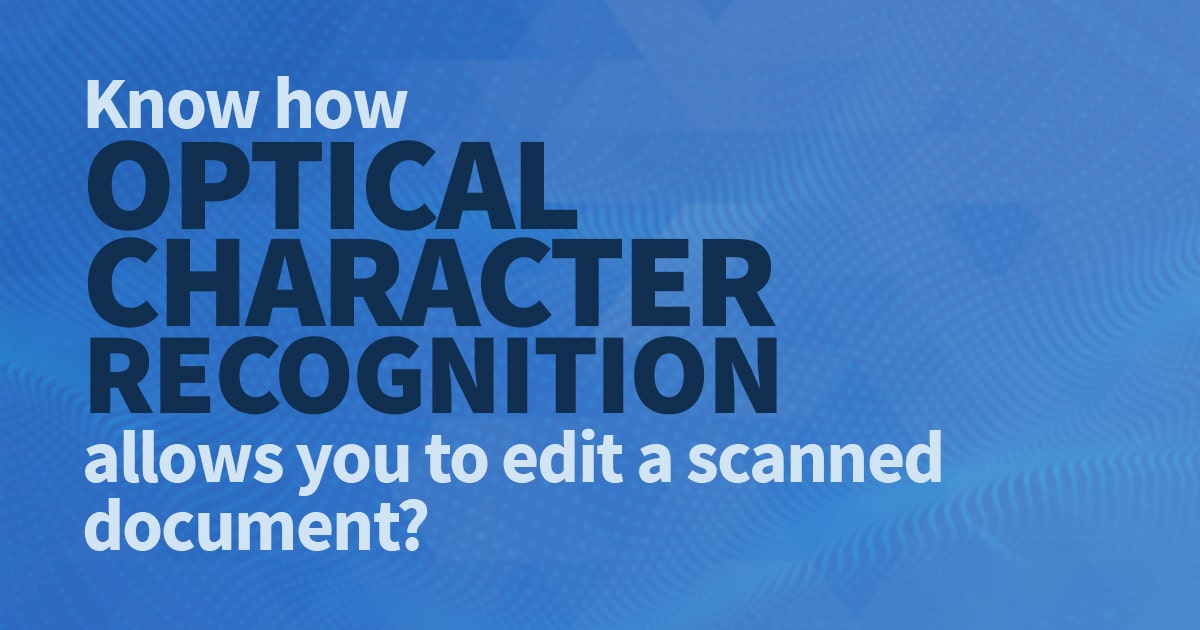Know how Optical Character Recognition helps edit a scanned document?
You must have scanned documents at least once, but how about extracting text from a scanned document? That’s tricky! Scanning as a process is much simpler. But, when it comes to extracting text from a scanned document, it’s a truckload of hardship that no one’s willing to do! If only we had a magic wand that does the job effortlessly. In the hands of technology, magic wands are real, and in our case, it’s called Optical Character Recognition or Optical Character Reader (OCR).
OCR is text image recognition technology that converts handwritten, typed, scanned text or text inside images to machine-readable text. The basic process of OCR involves examining a text of a document and translating the characters into code that can be used for data processing.
Use cases of OCR imaging particularly range from turning hard copies, legal or historic documents into PDFs. These soft copy versions then allow its users to edit, search and format the document with ease.
OCR technology helps save time and effort that goes into the process manually or otherwise, that too with reduced efforts. The best advantage is that it makes room for actions that aren’t possible while dealing with physical copies such as compressing into ZIP files, highlighting keywords, incorporating them into a website and attaching to an email.
While mere scanned copies can be only digitally archived, OCR provides an added functionality of being able to edit and search the documents. Truly, with technology we don’t really need a magic wand…
OCR provides immense functionality and can be implemented using the ‘EasyOCR’ library package using Python. Want to read the text from a given image? Read Optical Character Recognition explained on IndiaAI to know how you can read using the EasyOCR library.